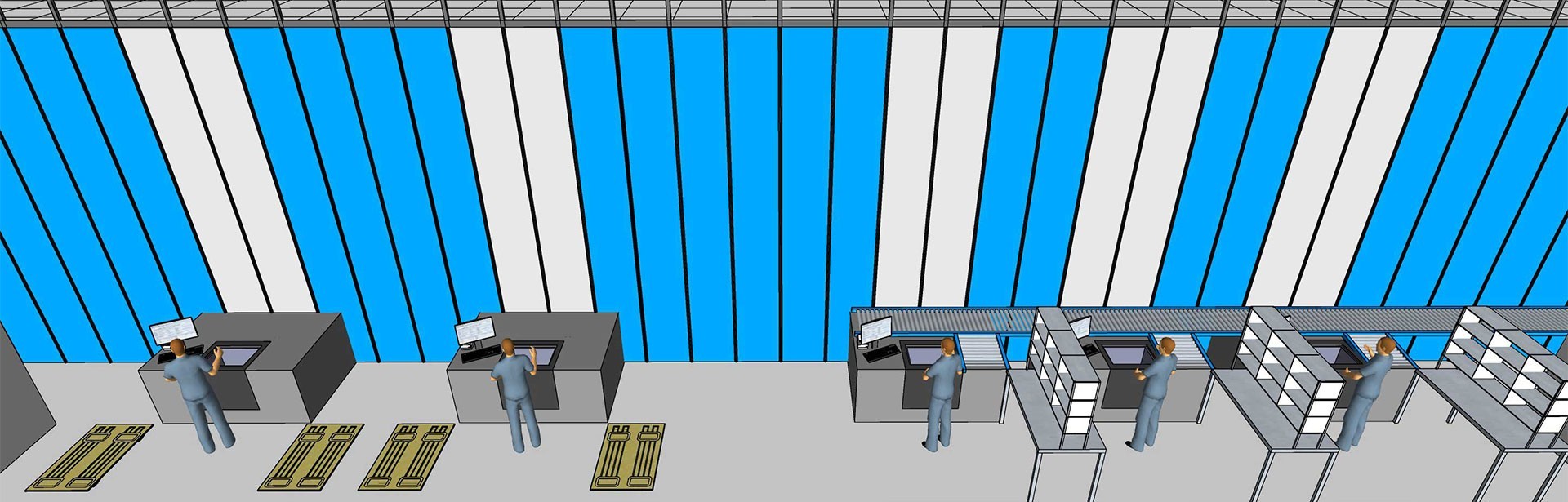Due to the moderate requirements on the building, the high scalability of capacity and performance as well as the comparatively low investment, AutoStore currently represents the lowest hurdle for the entry into the automation of storage and order picking of small parts according to the goods-to-person principle. But is AutoStore the best system for me?
Is AutoStore the best system for me?
In Germany, the demand for automation is particularly strong due to the low availability of logistics space, the lack of qualified and affordable employees and the increasing legal regulations on occupational health and safety.
AutoStore's highly standardized package solution, consisting of Grid (management of the containers and tracks for the vehicles), vehicles, containers and a small specific warehouse management software with inventory management, storage and picking strategy and user interface, suggests that one can buy a "machine" with defined performance and capacity, install it in a corner of the warehouse and operate it directly and effectively.
The integration of Autostore into the overall processes in the warehouse requires integration into the warehouse management system. SAP EWM, the standard WMS of the market leader SAP SE, offers various variants for the integration of warehouse automation. The material flow component MFS from SAP EWM enables transparent control of warehouse automation with SAP and customer-specific logic. In the case of Autostore, however, care must be taken to ensure that the selected integration solutions Autostore and SAP EWM complement each other optimally and do not work redundantly or even "against each other". In the following, these aspects will be discussed in individual examples.
How to best integrate AutoStore into my SAP world?
1. The type of interface
Depending on whether you want to use AutoStore as an isolated black box or integrated into the overall process, AutoStore offers two different logical interfaces
the Task Interface gives AutoStore the long leash to optimize stock selection and processing order according to predefined rules
with the Bin Interface AutoStore executes exactly the instructions of the WMS
Over the years, AutoStore has acquired extensive experience in optimizing system performance and a continuous reorganization, so that SAP EWM recommends using the Task Interface as a WMS. The permeability of AutoStore for express orders, compliance with sorting sequences by cost center, order or weight class must be ensured by appropriate logic in the supply of the interface.
Technically, communication between SAP EWM and AutoStore is based on TCP/IP in XML format via http.
2. The user interface
Process handling with AutoStore, such as putaway or picking, can be carried out either by the AutoStore software supplied or by SAP EWM. If you want to influence the operator guidance and an integration into the overall process, e.g. in the context of a pick & pack process, the corresponding EWM dialog should be activated automatically when the container arrives at the AutoStore workstation and all stock and order-relevant postings should be made directly in SAP.
3. Inventory management
Since all containers in AutoStore must have a uniform base area and height, the actual filling level in practice is significantly lower than is expected compared to alternative systems due to the elimination of aisles and level spacings. In practice, this requires the definition of mixing containers and a permanent reorganization process for compacting partial containers.
The target storage location is determined by AutoStore and permanently changed during the provision of containers for removal or storage. In practice, containers that are not needed for a long time move downwards, while containers that are accessed frequently move along the surface of the container towers.
It is not necessary or recommended to use AutoStore to manage the contents of containers, since AutoStore does not know all the stock characteristics of SAP EWM. All the information required for the putaway, transfer and picking strategies is contained in the respective tasks or results from the movement frequency of the containers.
4. Storage process
AutoStore is a closed system and has a limited capacity for space and cost reasons. The containers are subject to tight tolerances and must not leave AutoStore. This must be observed during storage. Depending on the material, a replenishment process should be set up from the storage warehouse to the AutoStore.
Storage always represents a repacking process at the AutoStore workstation. The putaway can be carried out in empty container or in partially filled containers in the form of permanent compaction. To avoid competing access during picking, it is advisable to split goods receipt quantities into several containers, for example, for missing parts or promotional goods.
5. Outsourcing process
In the context of the retrieval process, it is particularly important to note that AutoStore, considering the desired sorting of the containers at the workplace, requires a time lead of approx. 30 minutes in order to achieve optimum performance. During this time, containers that have not been accessed for a longer period of time are "dug out" from the container stacks (up to 24 containers stand above each other).
In order not to lose the flexibility with regard to the sequence of orders and to the operating mode of the workstations, the order stock of AutoStore has to be kept as small as possible on the one hand and on the other hand the once planned retrieval sequence has to be changed by rush orders only in exceptional cases. Strict sorting requirements also have a negative effect on AutoStore's performance or the number of vehicles required to achieve the desired performance.
Since the influence of SAP EWM on the stock and order characteristics and the strategies of AutoStore is limited, the selection of suitable stocks for creating warehouse tasks should be in SAP EWM. Here it can be assessed whether characteristics such as batch, FIFO or packaging quantities are relevant or more important than the system performance of AutoStore.
The assignment of orders to individual picking locations via operating modes and states can be executed in SAP EWM and/or AutoStore.
If required, rescheduling of the order stock of AutoStore can be requested in SAP EWM. In the worst case, this results in a temporary reduction in system performance.
The dialog in EWM, automatically activated with arrival at the picking workstation, can be ergonomically designed according to the functionality in the manual areas:
Booking by scanning, voice or touch screen
Display of photos of the materials
Support for removal from mixing containers by controlling lights
Integration of counting scales and label printers
6. Integration in the overall process
An optimal overall logistics process can only be achieved by integrating AutoStore into the network of all order picking, packaging and goods issue processes.
Thus, an optimal Pick & Pack process can be realized, which is based on a 2-step case calculation (e.g. Pick-HU carton and shipping HU pallet). In general, however, a downstream consolidation process must be provided for packaging and shipping. This has an effect on order release and order prioritization in the individual picking areas. The aim of process design should be to minimize the overall lead time and the consolidation requirement. When using AutoStore, you should avoid optimizing the capacity utilization of the individual picking and packing areas using a push process (typically implemented in SAP EWM by Wave Management) in favor of a pull process based on flexible, load-dependent personnel deployment.
AutoStore and SAP EWM deliver successful warehouse automation – but not off-the-shelf!
To sum up, it can be said that AutoStore probably represents the lowest hurdle today for the entry into the automation of storage and order picking of small parts and will therefore continue to be widely used in the future – also because the decision for AutoStore is often made not only on the basis of purely economic reasons, but also for emotional ones.
But at the latest, when it comes to using the new system economically or even avoiding possible negative effects on the overall process, in-depth knowledge of the strategies, possibilities and limits of AutoStore in combination with SAP EWM is a must. Together with our subsidiary io-DigitalSolutions, io-consultants has designed and integrated AutoStore into the SAP world in various industries, markets, performance classes and organizational forms.
Read more about AutoStore for future-proof warehousing as part of an integrated holistic planning design here.